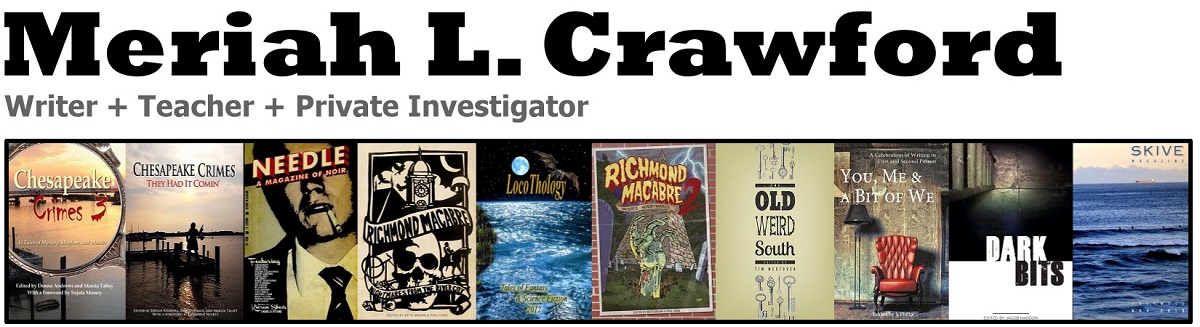Did you lose work in Microsoft Word?
Twice in the last month, my computer has crashed or rebooted while I had files open and work unsaved. These issues were caused by hardware, not software, by the way. When I restarted and reopened the files, the work was gone—and in both cases it was work I really, REALLY didn’t want to have to rebuild. The first case was so horrible that I went looking for solutions–and I found one! It worked great for the second case, too, so I wanted to share it here—both for you and for me, since I’m guessing it will happen again.

- In Word, click on the File menu, and then on Options, near the bottom left.
- Click the Save option on the left.
- Hope and pray that you have Save AutoRecover information every X minutes checked. If you don’t, this probably won’t work. It’s legit essential.
- If it is, copy the URL for the AutoRecover file location.
- Hold down the Windows key (generally between FN and ALT on your keyboard) and press the E key. OR open File Explorer from your Start menu.
- Paste the URL into the address bar of the File Explorer and hit enter.
- The folder should show, and you ideally should be able to find your file.
- Then double-click the file name and it should open up.
- Then save the material elsewhere and move on with your life, appreciating that you live in this advanced era of indoor plumbing, effective vaccines, chocolate, and autosave.
- If this doesn’t work, I got nothing. Maybe you saved it somewhere else? Anyway, back up your files, and good luck!
My Spark Became My Sway
Last summer I attended a month-long writing residency at the Anderson Center at Tower View in Red Wing, Minnesota. I took a ton of pictures while there, and a few videos, and even kept a journal for a few days until I decided I didn’t have time to maintain it. Upon my return, I wanted to take all of that material, write a larger narrative around it, and publish it on the web in some way, so that people could learn more about the residency, see some images of the center, the flora and fauna, the region, and our field trips, and so that I could share my experience. I also wanted to experiment with digital storytelling, which is a thing that has intrigued me for a while, since I’m a very enthusiastic photographer.
The question was, how would I do it technologically? I did a bunch of searching online, using search terms like “digital,” “story,” and “free.” (Free is my favorite price.) A lot of the tools that came up really weren’t appropriate for what I wanted to do, and a fair number are aimed at K-12 students. This is a great thing, but not what I was looking for. Among a small number of tools that looked suitable, what I chose to use was Adobe Spark.
I picked Spark for a variety of reasons: Adobe is well known and they make great products, it was free, the samples looked great, and the design options were strong. So, off I went, building away. However, after I’d gotten pretty far into the process, I discovered some issues. Critical ones. First and foremost for me, undo didn’t work. I could delete something accidentally and it was just lost. Forever. This would certainly not be acceptable. The next problem was that there was no way to export or save, and the company made it clear on Facebook they had no real intention of adding it. (Though apparently there is a third-party tool that will do it.) And, though I didn’t know it until I switched, if you copy and paste material from Spark into Sway, for example, or a Word doc, Spark randomly inserts extra spaces into your sentences, here and there. Bite me, Spark. (Being an online app, it can change constantly, though, so no guarantees these will continue to be issues.)
A short video from one of our few excursions while we were at the residency. Wonderful experience!
I did a bunch more searching for tools, and found Sway, which was developed by Microsoft and released in 2015. It’s apparently meant to be used for presentations, manuals, reports, and so forth, and worked really well for what I wanted to do. (And undo works, which is super keen since I accidentally deleted a huge chunk of the story I created at one point.) As with any of these tools, the design options are limited, and there are things I liked better about Spark, but I’m still happy with how it turned out. My biggest problem is that I was limited in the number of objects I could include in my Sway. Unless you subscribe to Office 365 (which isn’t cheap), you can have no more than 200 objects. An object is apparently a photo or video or paragraph of text. The digital story I created has just about 200, if you’d like to see what that looks like.
I would prefer more flexibility, more design options, more control over appearance, but that’s hardly shocking considering my background as a graphic designer (though it’s been a while). I’m used to being able to move things a pixel at a time, modify kerning and leading (if you don’t know what they are—trust me, they’re cool), and use hundreds of different fonts. But if you could do that, it would be too complex for most users. In particular, though, I wanted to be able to do more with the images and video. The choices were limited, and I didn’t like the way captions were handled (you have to click on them to read the full caption).
So, what’s next? I want very much to experiment more with digital stories. I plan to look at what I can do with WordPress templates, and keep searching for tools. I also want to try more things with image-centric and video stories. And I’m always happy to see examples and tool recommendations, free or otherwise, so send ‘em my way!
[Top]‘Twas Time to Think
I drove to Red Wing, Minnesota from Richmond, Virginia recently, and back. It was quite the drive: about 18 hours there, and maybe 27 hours home (took the long way back—via Brampton, Ontario). During this very long drive, I used a friend’s Audible account to listen to audiobooks, because I knew I’d get bored–and also deeply sick of searching for acceptable radio stations. (I got standards, y’all.) This worked well and it helped pass the time, which is what it was meant to do. But it also stopped me from thinking. It felt intensely passive at times, and I just didn’t like how that felt.
On a more recent trip, I traveled from Richmond to Neshanic  Station, New Jersey, then to Newton, Massachusetts, and then to Bowdoinham, Maine. This was a three-day trip, so none of the driving days were anywhere near as long as the three biggest driving days on my previous trip. There was also more to see, it being the very densely populated Northeast—and the drivers were more demented. Also, the radio stations were much better. But I’d still planned on spending the trip listening to a book. Somehow though, without actually planning it, I didn’t end up playing an audiobook.
Station, New Jersey, then to Newton, Massachusetts, and then to Bowdoinham, Maine. This was a three-day trip, so none of the driving days were anywhere near as long as the three biggest driving days on my previous trip. There was also more to see, it being the very densely populated Northeast—and the drivers were more demented. Also, the radio stations were much better. But I’d still planned on spending the trip listening to a book. Somehow though, without actually planning it, I didn’t end up playing an audiobook.
The result? Deep thoughts. Ideas. Solutions. Alliterative blog titles. Wandering daydreams involving…well, never mind about that. I even recorded some notes with a voice recording app on my phone. The point is, my mind was active. I did the sort of thinking that can only be done with stretches of time and nothing else to occupy me—I mean, aside from traffic, construction, rain storms, and a weird mass of press in a small town in Pennsylvania. (Only my GPS knows why I drove to Neshanic Station via PA.)
Time sitting still or walking is arguably better for such thinking, as it’s less distracting, but this experience reminded me that I have had essential epiphanies while driving. I’ve come up with such valuable connections and solutions, while gently trying to tease apart knots in plots or a dissertation chapter, for example, that I’ve pulled over to write, which is saying a lot for me.
And of course, it reminded me of how little time I actually spend bored anymore, with nothing to do but think. My cell phone has saved me from having to think while waiting on lines, sitting in waiting rooms, waiting for events to start, trying to wake up or fall asleep, and thousands of other times. Yay?
I do sometimes wonder what I’ve failed to accomplish because of this great benefit of technology. One thing I do know for sure is that I won’t be listening to an audiobook on my trip home from Bowdoinham. Not that I think they’re evil, and not that I won’t ever listen to one in the future—they definitely serve a purpose—but I need more thinking time, and this will be a great opportunity to take some.
Ironically, the day after I wrote this, an artist friend (Kim-Lee Kho) posted this article to Facebook. Brilliant minds, and all that.
[Top]Apps for productivity, learning, collection management, and other stuff
There are some apps I use on a regular basis that I completely love, and I thought it might be useful if I wrote about them. I will start with Lightning Bug, which is an app that plays sounds. It has a handy sleep timer, which I like to use while sounds of rain, thunder, and chanting (among others) lull me to sleep. I often have trouble sleeping at night, but it’s rare for me to make it through a full 30-minute cycle with this app and still be awake. There’s a nice array of sounds, so you can personalize it, and you can buy additional sound packs, too. (And if you like ambient noise while you work, check out Ambient Mixer on the web. I’m especially fond of the Harry Potter and Lord of the Rings environments. I find Arrival on the Shores of Valinor to be cheerful and energizing.)
There are lots of notepad-type apps out there, but I use and like Inkpad Notepad. Very easy to use and very simple, which is just what I wanted. I use it for making lists, taking notes during meetings and at conferences, and writing down late-night story ideas.
I’ve written previously about my love of Habitica, for forming habits. If you’re a fan of the Pomodoro Method, which I am, you might also like the Clockwork Tomato app, though I generally use the Marinara Timer on the web.
For managing my stuff, I like the My Movies Pro 2 app, and the CLZ Books app. Both can scan bar codes, as well as allowing you to search for items manually, or enter the details yourself. They’ve been fantastic for helping to keep me from buying duplicates, though most of my books aren’t entered yet. It’s fairly time consuming to get everything in. For less common collections (I collect inkwells, mostly early 20th century), the Memento Database app is simply amazing. It helps if you understand something about database design, but a reasonably smart person can figure it out. I personally suggest keeping your database minimal. All three of these apps have limited free versions so you can try them out. Given the databases behind the first two, a charge is hardly unreasonable. And Memento isn’t very limited—I have yet to upgrade to the pay version, though I plan to.
For weather, the Weather Underground app can’t be beat. I enjoy using the Sky Map app for identifying stars and planets. And Alarm Clock Xtreme is the best alarm app I’ve found—necessary because my phone’s alarm clock app is dreadful. I really like having gently ascending music for my alarms, for example–great feature!
For studying Spanish, I use both Duolingo and Memrise. I think a mix of approaches is useful, though learning is SLOW for me. And I’ve been using Serial Reader as a way to make myself read some classics. It delivers a small chunk (8-18 minutes of reading time, on average) of your selected book(s) each day, which makes it possible to easily maintain a reading habit. (In related news, wow, Uncle Tom’s Cabin is depressing—but a great and important book, nonetheless.)
So, these are the apps I use most regularly. In some cases, I spent a lot of time looking at and sometimes testing the options. I hope you find them useful!
[Top]