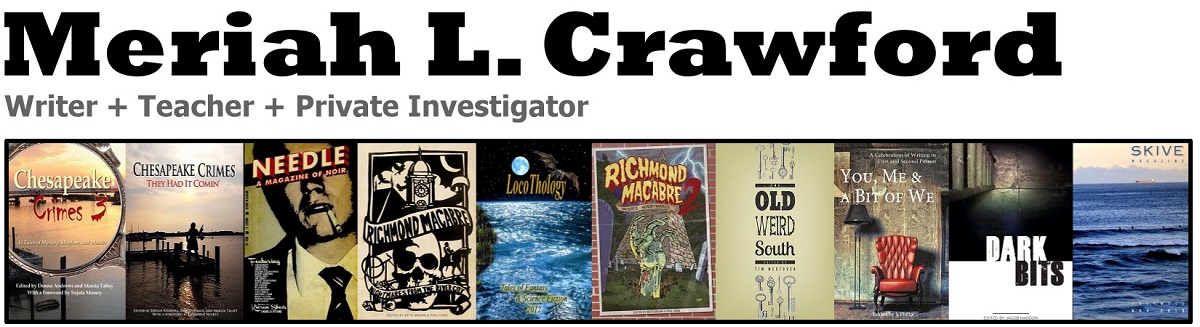Apps for productivity, learning, collection management, and other stuff
There are some apps I use on a regular basis that I completely love, and I thought it might be useful if I wrote about them. I will start with Lightning Bug, which is an app that plays sounds. It has a handy sleep timer, which I like to use while sounds of rain, thunder, and chanting (among others) lull me to sleep. I often have trouble sleeping at night, but it’s rare for me to make it through a full 30-minute cycle with this app and still be awake. There’s a nice array of sounds, so you can personalize it, and you can buy additional sound packs, too. (And if you like ambient noise while you work, check out Ambient Mixer on the web. I’m especially fond of the Harry Potter and Lord of the Rings environments. I find Arrival on the Shores of Valinor to be cheerful and energizing.)
There are lots of notepad-type apps out there, but I use and like Inkpad Notepad. Very easy to use and very simple, which is just what I wanted. I use it for making lists, taking notes during meetings and at conferences, and writing down late-night story ideas.
I’ve written previously about my love of Habitica, for forming habits. If you’re a fan of the Pomodoro Method, which I am, you might also like the Clockwork Tomato app, though I generally use the Marinara Timer on the web.
For managing my stuff, I like the My Movies Pro 2 app, and the CLZ Books app. Both can scan bar codes, as well as allowing you to search for items manually, or enter the details yourself. They’ve been fantastic for helping to keep me from buying duplicates, though most of my books aren’t entered yet. It’s fairly time consuming to get everything in. For less common collections (I collect inkwells, mostly early 20th century), the Memento Database app is simply amazing. It helps if you understand something about database design, but a reasonably smart person can figure it out. I personally suggest keeping your database minimal. All three of these apps have limited free versions so you can try them out. Given the databases behind the first two, a charge is hardly unreasonable. And Memento isn’t very limited—I have yet to upgrade to the pay version, though I plan to.
For weather, the Weather Underground app can’t be beat. I enjoy using the Sky Map app for identifying stars and planets. And Alarm Clock Xtreme is the best alarm app I’ve found—necessary because my phone’s alarm clock app is dreadful. I really like having gently ascending music for my alarms, for example–great feature!
For studying Spanish, I use both Duolingo and Memrise. I think a mix of approaches is useful, though learning is SLOW for me. And I’ve been using Serial Reader as a way to make myself read some classics. It delivers a small chunk (8-18 minutes of reading time, on average) of your selected book(s) each day, which makes it possible to easily maintain a reading habit. (In related news, wow, Uncle Tom’s Cabin is depressing—but a great and important book, nonetheless.)
So, these are the apps I use most regularly. In some cases, I spent a lot of time looking at and sometimes testing the options. I hope you find them useful!